Grab Car has been one of the few ways of public transport. Other than the fact that it is convenient, it can also save you a lot of time versus you waiting for jeepneys, buses, and squeezing in trains. This holiday season, the prices of rides have drastically increased due to the fact that the demand exceeds the supply of drivers. However, there are Grab promos you can avail if you have enough Grab points or if you meet certain criteria they need. Do you use grab car and other grab services? Have you ever thought of how much money you spent on Grab?
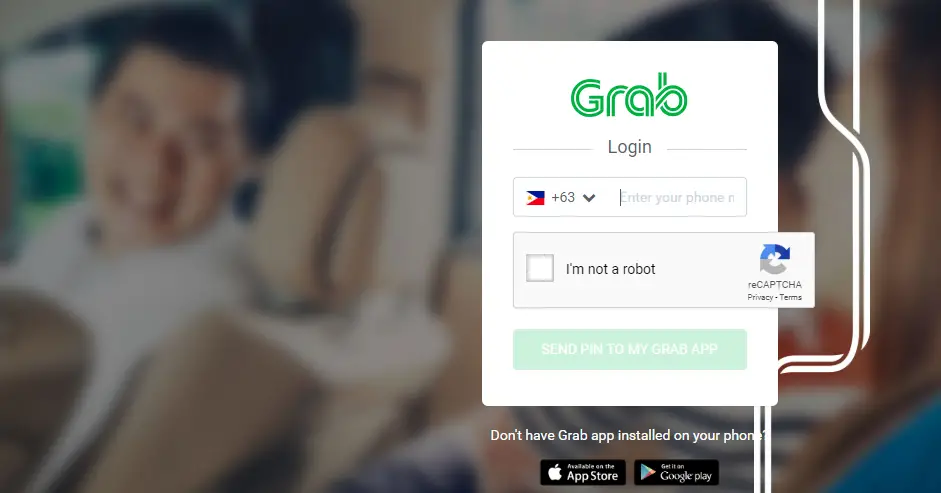
In this article, we will give you a detailed guide on how you can check your costs in Grab. This tool will only allow you to see how much money you have spent on Grab rides. More so, if you have utilized Grab when you were traveling abroad, you will also see how much money you have spent.
Read: LTFRB opens 20,000 TNVS Slots
How do you check how much money you spent on Grab?
First and foremost, you would need to connect your mobile number to your Grab app. If you haven’t yet, then you can go to your Grab app and change the current mobile number your Grab application has a record of. Afterwards, you can now proceed to the first step which is to go to https://hub.grab.com.
Once you have that opened, it will ask you to input your mobile number. It is some kind of a log-in for the system to recognize the profile that you currently have. You would have to type in a CAPTCHA.
After those two, it will send a notification, a “PIN” to your Grab app. Yes, you need to open your Grab app for this. Key-in the PIN that it sent you and then you will be inside the tool.
Inside, you will see three (3) different tabs:
- Rides History
- Profile
- Grab Pay
The Rides History, of course, shows you a record of your rides with Grab. You can toggle to see the types of rides you have done. You have the options to choose from Personal, Business, and Enterprise. This specific tab details the rides you have done. Yes, Grab Car records all of the rides you made.
Clicking on Profile gives you the details of your profile. This includes your name, your contact number registered to Grab, your email address, and your preferred language.
Last but definitely not the least, hitting on Grab Pay shows you the list of cards and payment methods you have on your Grab. In this specific tab, you can modify the different cards by deleting some of the cards you think is not anymore necessary.
In this context, you want to know how much money you spent on Grab. So, we would have to focus on the Rides History page.
From the Rides History, you will see two options in extracting the data from their server: One is PDF and the other is a CSV file or the excel file.
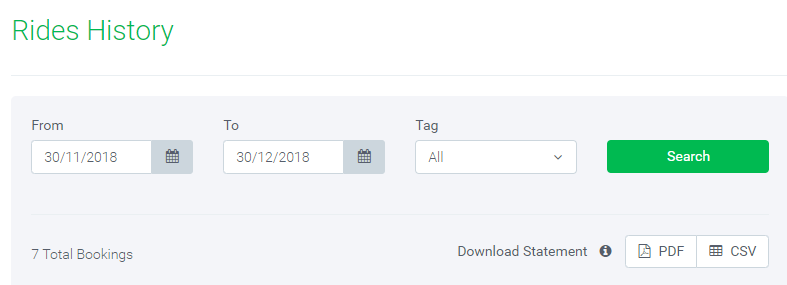
You can modify the dates here; if you want to know your total cost for the whole year, then start it from the first of January in 2018. However, if you really want to know how much money you spent on Grab from the very beginning, you can select it from the year you started using Grab.

It will show you a figure of the total number of trips you have made from the date you keyed-in. If you are now satisfied with the dates, you can then either extract a CSV or a PDF file.
I would prefer downloading the PDF copy of it because it’s easier to understand. More so, it gives you the complete look of how your rides are. Although there is nothing really different, it is just easier to understand the PDF version of the data you have extracted.
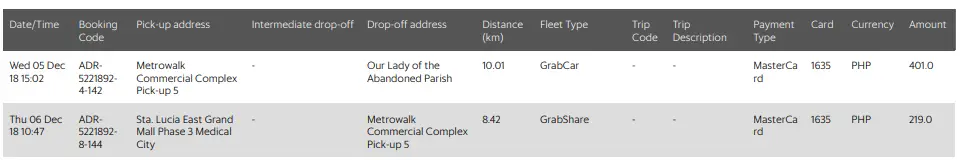
Downloading the PDF or the Excel copy of the data will give you the total cost of how much money you spent on Grab. In addition to that, you will also know specific details of the rides you have done like the Pick-up point, the price, the time of your trip, the distance, the payment method you used, and other things relating to your trips.
Why is it important to know your total cost in using Grab?
In today’s time, a lot of Filipinos resort to these ride-hailing applications for their daily travel to work, leisure, and going home. Because of the hassle caused by traffic, the public transportation system and the inconsistencies in the traffic systems of our country.
Now that you know how you can compute for your total cost in Grab, you should compute and assess how you are using the Grab app. This is also a great way in determining how costly it is for you to travel from one point to another.
Is it bad to utilize ride-hailing applications?
We never made any mentions about using these types of transportation to be bad. However, the number of people using the application is abundant and not everyone in the Philippines is capable of having such high costs. Especially now that the fares are somewhat higher than the usual, it’s really not practical to utilize ride-hailing applications. But if you really need to utilize them because of the hassle it gives, then you have the freedom to do so.
Are there other ride-hailing applications here in our country?
After Uber detached their services from the Philippines, Grab Philippines was the only Transportation Network Company (TNC) for a few months. However, in order for the government to break this monopoly, they got a few other ride-hailing applications that Filipinos can use as an alternative to Grab Philippines. These applications are:
- HirNa
- Hype
- GoLag
- Owto
- GoPickMeUp
- MiCab
The problem with this is, there aren’t many drivers of these TNCs yet so those who plan on utilizing them might find it difficult to find a driver. However, recently, the Land Transportation Franchising and Regulatory Board (LTFRB) recently allotted 20,000 more TNVS slots for these public transportation companies.
If we are going to look at it price-wise, of course, Grab is a little bit more expensive than these other ride-hailing applications. Why? Because Grab is a nationwide TNC and it services millions of Filipinos per day.
Have you seen how much money you spent on Grab? Are you now thinking about how much spending you are doing with TNCs in general?