Google Lens is an intelligent camera program that can read, comprehend, and interact with the information within your object or image. It is a recognition tool technologically developed by Google intended to educate every individual on pertinent data associated to your objects or image and it is classified by the use of visual analysis.
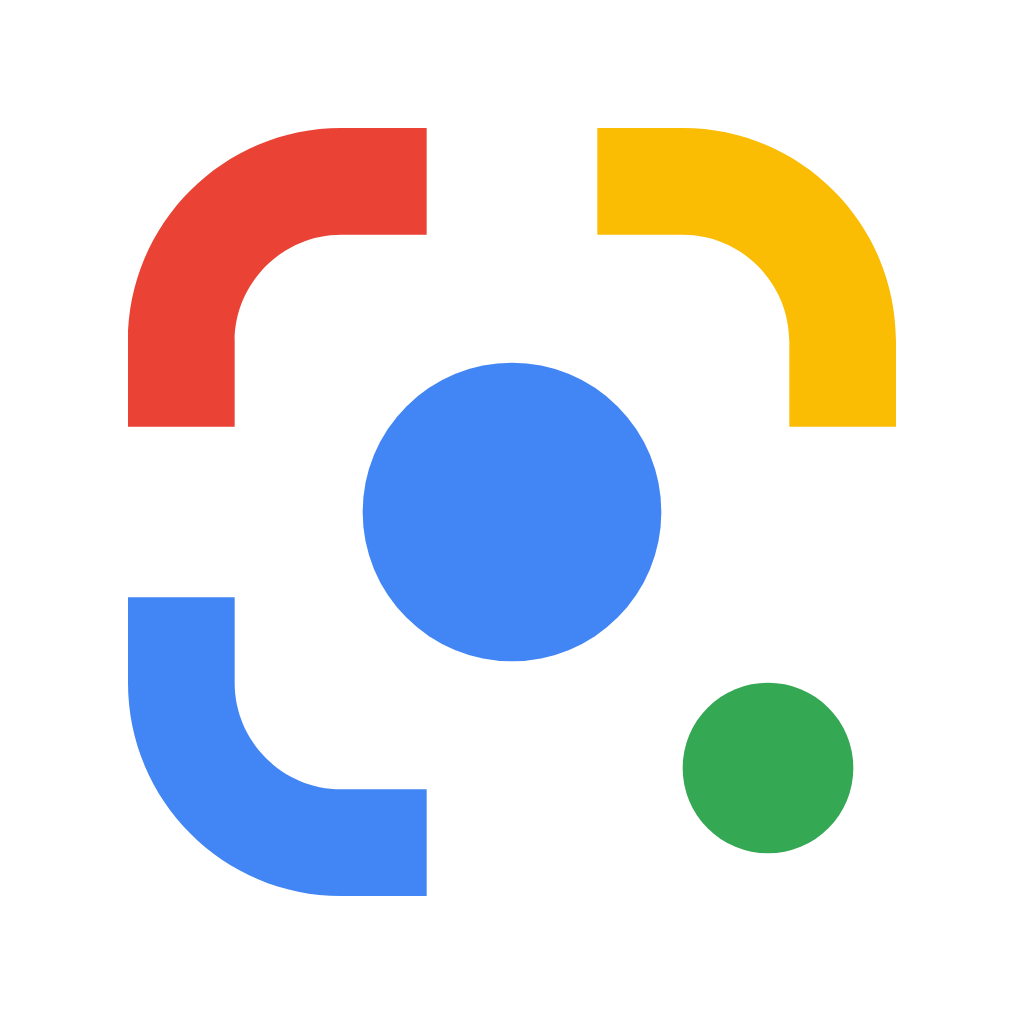
It was only first developed as a standalone app in 2017; and then afterwards integrated into Android devices, making them smarter than ever.
Read: Quantum Supremacy Finally Achieved by Google
This year, Google Lens released new features that can enhance everyone’s productivity. As a matter of fact, here are some of the updates you might have missed!
Scan and translate text
Who knew that technology will go this far? With the new and improved Google Lens, you can now translate text in real time! Yes, you read that right — if you are not able to understand a certain language, you can translate text real time without the need to open up Google Translate!
All you have to do is to point at the text to translate; then,k it will translate the specific word/s, phrases, and even some expressions and sentences for you. In addition to that, it can also search words as well as call a number and even add and save events to your calendar!
Read: How to Turn Off YouTube Ads?
The team has been so creative and this is something you would not want to miss!
Copy and paste text from paper to your laptop
Beforehand, users were not able to select, copy, and paste text from notes and documents on paper to their smartphones. However, with the new and improved Google Lens, it’s like having a ready-to-use scanner in your pocket — always available.
The new Google Lens have been upgraded from regular text recognition, to fully recognizing objects to copying text from your paper and then paste it directly onto your laptop. It can now be linked to any computer, whether they are typed words, and even handwritten. But how is this possible?
When you select text with Google Lens, you can tap “copy to computer” to quickly paste it on another signed-in device which is the Chrome Browser. Please take note that this function of copy paste will work properly on the latest version of Chrome only. So upgrade to the latest version if you want it!
Read: 11 Gmail Tips to Help Your Experience Easier
So, you now don’t have to worry with handwritten notes on a piece of paper; you can use Google Lens to copy them to your computer directly. This is very useful to students since it’s the easiest way to copy something without having to type the entire thing. But there is a catch —and that is you should have a good, neat, and readable handwriting because if not you might not able to use the feature.
Foreign Language capabilities
The new Google Lens update incorporates text-to-speech technology. It will allow users to learn more phrases. In addition to the Google Translate integration, users will now be able to select the text with Google Lens. Then, a “Listen” button is now active to hear the words or the phrases out loud — words that you don’t understand or foreign words and phrases. This is useful in order for you to learn how to pronounce them.
Read: Half a Million Listings on Google Search Jobs, Now Out!
Google Lens currently has Spanish, Chinese, and more than 100 languages in store for all users around the globe. Check them out and learn a new language the easy way!
Connecting to a network
It’s not going to be complete if the Internet is not involved. With the new and updated Google Lens, people can take a photo of a router’s sticker — and they’ll automatically connect to that network without any problems.
The ease and the effectiveness of Google Lens has taken over and it’s technically one of the reasons why the new Google Lens is deemed to be a kicker!
Read: How to Auto-Delete all Activity History from your Google Account
To quickly look up new ideas
Google Lens released new features this year and it includes the added the ability to quickly look up words or phrases you don’t recognize in a book, tabloid, or any manuscript. Under the new scheme, you are now able to identify many different things. For instance, if you see a dog and you don’t recognize its breed — you can use Google Lens to identify it.
In addition to that, if you are eating at a restaurant and there’s a certain dish you’re not familiar with, you can highlight and focus the text and Google Lens will work up to do the search query for you automatically.
One may now search for it faster. Search results will automatically prompt a pop-up box with information about the selected word. It’s easy, and it’s carefree!
Read: How to Activate Google Chrome’s New Dark Mode
Instant action
Do you see a posted, a billboard, or an ad that discusses a certain event? Pick your phone up, take a photo and Google Lens will help you purchase or book tickets for it. Google Assistant is in complete coordination with Google Lens and it can help you book a ticket!
Editing Tools
When Google Lens released new features, it, of course, included the power of editing. With its all-new editing app, you’ll never have the need to use Photoshop ever again!
In the demo, Google demonstrated the new app that could help in editing photos. In their example, they removed the chain links of a fence to reveal a baseball player standing behind. It’s practically a lot more efficient and effective than Photoshop when it comes to editing!
Read: Get Ready With the New Apple iPhone 12 in 2020 – Here’s Why
Say no more — Google Lens is literally one of the best and the most advanced updates and upgrades in our timeline. With Google Lens, everything is easier. You will need less and less time to tackle things like opening up your browser to search for stuff; Googling a couple of images to see what a certain thing is, or searching for the best deals of travel and vacation.
Your All-In-One App
Practically speaking, Google Lens was like a regular, tiny app designed by the tech giant for the purpose of its users utilizing it. When Google Lens released new features, it became and really took action in being the behemoth of our century.
You are able to do a lot of things, stuff, and activities with Google Lens with you exerting less effort; stressing out less; and doing less and lesser things. It can access even some of your other apps without you accessing it!
Read: Some of the Best Smartphones Showcased at CES 2020
If you’re an Android user, make sure to download the app — you can click here to download the Google Lens app. In addition to that, also make sure that you update your Google Chrome browser to its latest version to ensure that you’ll be able to maximize the new update.
What do you think about Google releasing its new features? Would this be of great and drastic assistance to you? How do you feel about its newest tricks and features?